


Grade - Education Keynote Template by SlideClean

University keynote template by Blackcloud_Creations
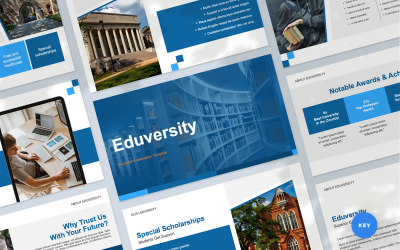

Edura – Creative Education Keynote Template by monsgraph

Halbert - University Keynote Template by Biwarastudio

NetScol – Creative Education Keynote Template by monsgraph

Pinter Education Keynote Template by Budogol
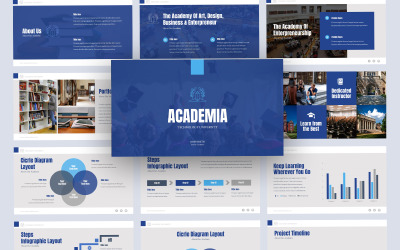
Academia University Education Keynote Template by graphtemp
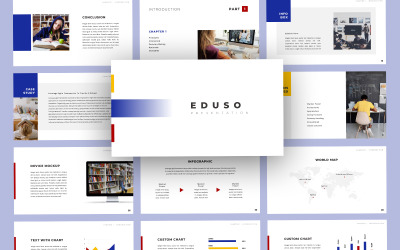
Eduso Education Keynote Template by graphtemp

Education Infographic Keynote Template by Elmous

Mindgrow - Education Keynote Template by fluffstudio

Scientia - University Theme Keynote by Slidehack
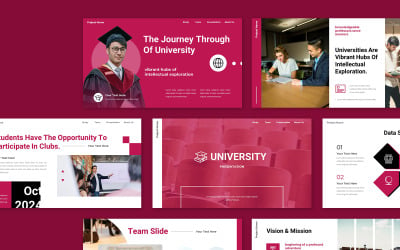
University College Academic Program Presentation Keynote Template by amazingcreative

Universa - Education Keynote Template by fluffstudio


E-Learning Keynote Template Presentation by Elmous

Learnify – Education Keynote Template by mulokstd
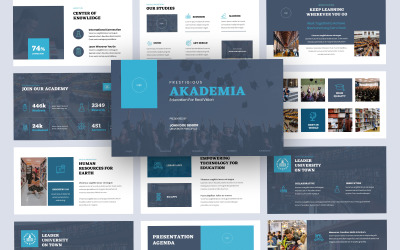
Akademia University Education Keynote Template by graphtemp

Hazard - University Keynote Template by Yumnacreative

Universt – Education University Keynote Template by ErmediaStudio
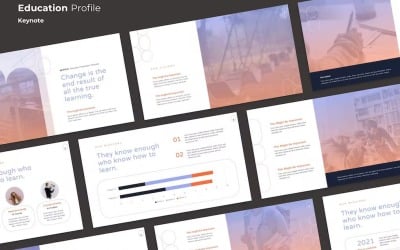
Apertus - Education Profile Keynote by Slidehack

Education Event And Course Keynote Template by YeenStudio

Braving - Education University Keynote Template by ErmediaStudio

CLASSE - Education Profile Keynote by Slidehack

Grov - Education Theme Instagram Keynote by Slidehack
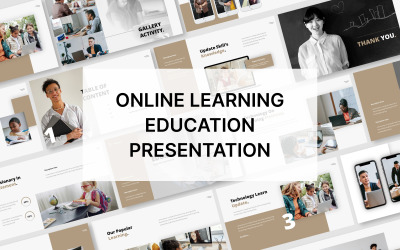

Raon - Education Theme Keynote by Slidehack

Learny – Education Keynote Template by ErmediaStudio

Fisika - Education Theme Keynote Presentation by Slidehack

Educafy - Education Keynote Presentation Template by QadrCreative

Educlass - Education & Online Course Keynote Template by Biwarastudio

Saber - Education Template Keynote by Slidehack

BrightMind - Science Education Keynote Template by slidethrift

Literate - Education & E-Learning Keynote Template by Biwarastudio

Kean - Education Instagram Kit Keynote by Slidehack
5 Best Best University Keynote Templates 2024
| Template Name | Downloads | Price |
|---|---|---|
| Learny – Education Keynote Template | 1 | $21 |
| Eduversity - University Presentation Keynote Template | 0 | $24 |
| Motherkids – Education Keynote Template | 0 | $19 |
| Halbert - University Keynote Template | 0 | $18 |
| NetScol – Creative Education Keynote Template | 0 | $15 |
Best University Keynote Templates for IOS and Mac
For schools, colleges, and other educational institutions, presentations are commonplace. But how do the listeners remember and appreciate the information? It should be beautiful and stylish to show it. Therefore, create a modern, youthful, and at the same time, strict design for the slideshow. Why bother yourself if there are ready-made solutions from university Keynote templates. Thanks to carefully crafted slide layouts, buyers save a lot of time creating similar ones. After all, a team of professional web designers worked on the development. All graphics are handmade. Therefore, it looks the best. Buy our products for your educational institution and attract even more talented students.
How to Use Academic Portal Keynote Slides Templates
Using the product is incredibly easy. Thanks to the documentation provided with the purchase, people who don't have experience creating presentations may cope with the task themselves. This document contains information about all development possibilities. You'll also find useful step-by-step manuals. They help you with editing. By the way, buyers can make the following changes:
- Select fonts.
- Choose between light and dark versions.
- Apply color to the font.
- Place the necessary information and pictures on the pages.
- Select other colors for individual components.
- Move elements on the page or remove them.
Buy one of the products and try out new skills.
Top Features of University Keynote Templates for Apple
There are many development features. Together with a unique appearance, you'll get a multi-functional product. After all, it can be edited and make a completely new look.
Evaluate the main advantages of buying:
- Variation of slides. Buyers receive an average of 20 to 40 pieces, depending on the offer.
- Dark and light version. It's cool when there are two points to choose from at once. You can select the right one for a specific event or purpose. For example, a light background is suitable for a ruler at school or a children's party. For a serious report, for instance, about the dangers of nicotine, you use the dark version.
- Free fonts. Your school or college has a certain style in the site's design or printed products. Use the same fonts to keep the same concept.
- Drag and Drop. If you need to move some components on the page, you don't need to work very long. Do it with just a computer mouse.
- Colors variety. Change the shades to match the logo of the educational institution. Students will appreciate the stylish appearance.
- Excellent quality. You may need to demonstrate a slideshow during lectures on a projector. Therefore, a high resolution is required so that the audience at the back desks can see all the information.
Order now and receive detailed instructions on how to use it.
How to Create a Successful Presentation with Academic Portal Keynote Slides Templates
Firstly, remember that your potential audience is not only children, students, and youth, but also their parents. Design your slides with a serious approach if you want to advertise the school.
Secondly, use music when performing in front of many listeners. It helps create the right mood - sadness, regret, joy, revival.
