


Doctor Presentation Powerpoint Template by CreativeStudio
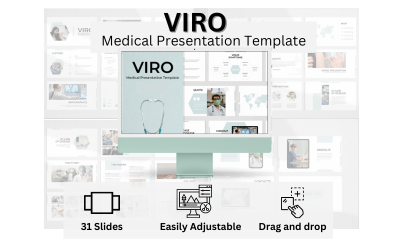
Viro - Medical Presentation PowerPoint template by FlatIcons

Plastic Surgery Presentation PowerPoint template by FlatIcons

Mediko - Medical & Healthcare Business PowerPoint Template by fluffstudio

Healthcare Insights Bundle by WhiteGraphic

Medicia - Medical and Healthcare Powerpoint Template by fluffstudio
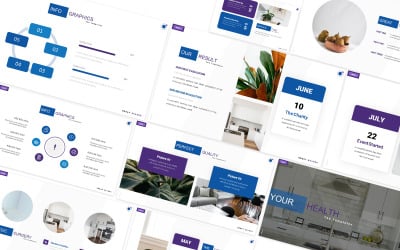
Your Health Medical Powerpoint Template by DandD_Studio






Surgency Room Presentation Powerpoint Template by CreativeStudio
5 Best Best Plastic Surgery PowerPoint Templates 2024
| Template Name | Downloads | Price |
|---|---|---|
| Mediflow - Medical & Healthcare Powerpoint Template | 1 | $20 |
| Medicia - Medical and Healthcare Powerpoint Template | 2 | $20 |
| Plastic Surgery Presentation PowerPoint template | 0 | $18 |
| Healthcare Insights Bundle | 0 | $23 |
| Viro - Medical Presentation PowerPoint template | 0 | $18 |
Best Plastic Surgery PowerPoint Templates
Presentations are an effective tool for plastic surgeons to present their work professionally. They help them keep up with the latest trends in the industry, increase their marketing efforts, and showcase their skills to potential patients. Though slides decks are powerful, they can also be tedious and time-consuming to make. That's where plastic surgery PowerPoint templates come in handy. You can quickly and easily create graphical-rich slides and look professional using these themes. You can also save time by focusing on skills instead of editing.
How to Use Cosmetic Nose & Face Job PowerPoint Presentation Templates
If you are looking for nose job PPTX presentation templates, you have come to the right place. The idea behind using pre-made slides is that they give a basic layout but can be changed to fit the needs of your plastic surgery clinic. For example, templates allow you to change colors, fonts, and logos on the slides so that they match your clinic's branding. Meanwhile, you can use them to reference your procedures and services.
Features You Get with Plastic Surgery PPT Templates
- With dozens of slides to choose from, you'll have no excuse not to make an epic presentation that will wow your audience.
- Add your text, photos, and objects to create professional-looking slides easily! It's never been easier to get your project ready.
- Use drag-n-drop object placeholders to organize your content and make changes in seconds.
- With its easily resizable and editable vectors and shapes, you can quickly create compelling layouts and revamp your designs.
- With the easy color change, you'll be able to make the visual side of your presentation even more appealing than before.
- A package also includes a user-friendly help file so you can start making changes to your presentation today.
- If you need help — get in touch with free support via live chat or ticket system. At any time of the day!
Tips to Create a Successful Cosmetic Nose & Face Job PowerPoint Presentation
Your speech is not to be a dry, boring, and uninteresting one. It should be fun and engaging. It should make people want to come back for more. Here are some quick tips for creating a successful cosmetic surgery PPT presentation:
- Keep it short and sweet — no one likes a long slideshow that goes on for hours.
- Use humor — this will help break the ice with your audience and make them more comfortable with you.
- Keep it engaging — if you have a boring slideshow with nothing but text, people will quickly lose interest.
- Be creative — add quotes, charts, and device mockups related to your topic to engage the audience more.
- Keep your slides simple — no need for all the fancy layouts and designs; just use some basic shapes and colors to create your presentation.
