


Law Committee Google Slides Template by CreativeStudio
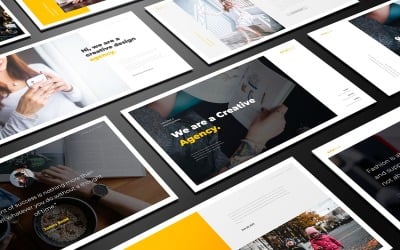


Pitch Deck Card Google Slides Template by CreativeStudio

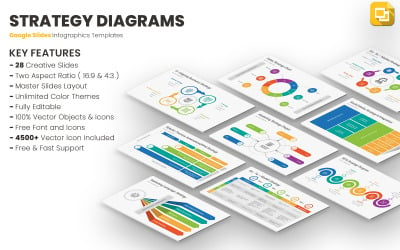
Strategy Diagrams Google Slides Templates by GraphicStan

SIPOC Analysis Google Slides Templates by GraphicStan

World Maps And Infographic Google Slides Template by CreativeStudio

Doyomora Business Google Slides Template by CreativeStudio
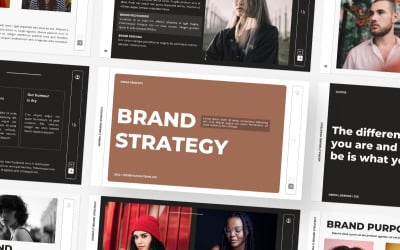

Spectra Branding Google Slides Template by CreativeStudio

Digital Strategy Diagrams Google Slides Templates by GraphicStan

Meltdown - Business Google Slide Template by denscreativestd

Stages Diagrams Google Slides Templates by GraphicStan

Development Stages Google Slides Templates by GraphicStan

Brooklyn Crop Creative Google Slides Template by CreativeStudio

Elegant Multipurpose Google Slides Template by pptmore
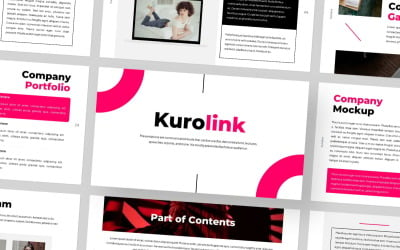
Kurolink Google Slides Template by Gaize



Halbert - Business Google Slide Template* by denscreativestd

Process Management Infographics Google Slides Templates by GraphicStan


Nequlbar Start Up Google Slides Template by CreativeStudio

90 Days Work Presentation Google Slides Template by FlatIcons



Embers Solution Your Business Google Slides Template by CreativeStudio

Digitale – Digital Agency Google Slides Template by AbuyaDesign

Nekof - Business Google Slide Template by denscreativestd

Razorblack - Business Google Slide Template by denscreativestd

Project Toolbox - Multipurpose Google Slides Template by AdrianDragne


Nito - Business Google Slide Template by denscreativestd

Akimba - Business Google Slide Template by denscreativestd
5 Best Best Office Google Slides Templates 2024
| Template Name | Downloads | Price |
|---|---|---|
| Studio Multipurpose Google Slides Presentation Template | 1 | $22 |
| Akimba - Business Google Slide Template | 1 | $16 |
| Salena - Business Google Slide Template | 1 | $16 |
| Accelerate - Project Plan Google Slides Template | 0 | $16 |
| Pitch Deck Card Google Slides Template | 1 | $17 |
Best Office Google Slides Themes & Templates
An office is a place where the role of demonstrations is very crucial. Every day somebody has to present their ideas in front of the audience. Presentations play a vital role in the life of a professional. It is important to create understandable slideshows to give a visual representation of your notions. But, only showing what goes inside your brain is not it. You must make them in such a way that the interest of the onlookers would be retained. You should try to build proficient-looking and creative projects. This is where the office designs Google Slides templates come in handy. Our most qualified designers design these models to provide a user-friendly interface. Let us have a look at a detailed guide about them.
Who Can Use Office Google Slides Templates
Anyone can have access to these models, but we have made a list of people for whom they will be most suited for:
- Business service department.
- Marketing agency.
- Office managers.
- Presentation specialists.
- Speakers.
- Business persons.
- Team leaders.
- Human resource managers.
- Lecturer.
How to Create an Outstanding Presentation with Business Service Department Google Slides Themes
The functionality allows you to add videos and infographics. Visual presentation of the information is more effective than just the simple text. Explore the potential of these products and present your organization most attractively without additional spending of time and effort.
Let's figure out how to get your report right:
- Let's plan your topic. The main thing is planning because first, we need to know about the listeners and their perspectives. Then you can achieve your goal. The next most important thing is what is your main point.
- Download theme. The appearance of the Google Slides is the most important because the physical appearance is important to attract people; if the images look bad, no one will notice because they look unprofessional. So, the adaptation center needs to download a Google template to create a lovely slideshow.
- Create a new slide. Open the drive and click on the new button on the top left corner and then click on the slides option and then click on blank presentation documents and upload the template and start work on it.
Key Features of Business Service Department Google Slides Themes
These layouts possess several great features that promote a user-friendly interface for all. Let us have a look at them:
- Many unique slides. We do not restrict the creativity of our users by providing a limited number of slides. All the templates have satisfying sheets.
- All graphics are resizable. The user can arrange the illustrations of the pages according to their wish.
- 16:9 widescreen ratio. You can enjoy HD quality screen quality with an amazing screen ratio so that the spectators would have a detailed look at your demonstration.
- Used and recommended free web fonts. You do not have to waste your time searching for the ideal font. We have a collection of fonts especially suggested by our proficient designers.
- Easily editable. The clients can effortlessly make the necessary modifications to the sheets as per their needs.
Office Google Slides Templates FAQ
How to create professional-looking office design Google Slides templates?
Add your organization logo or other marking to each slide. Keep text size and variety reliable:
- Make one-of-a-kind formats that you can reuse.
- Permit you to save your work online without any problem.
- Cooperation with other people on your show.
