 BLACK FRIDAY & CYBER MONDAY SALE
BLACK FRIDAY & CYBER MONDAY SALE
 BLACK FRIDAY & CYBER MONDAY SALE
BLACK FRIDAY & CYBER MONDAY SALE
 BLACK FRIDAY & CYBER MONDAY SALE
BLACK FRIDAY & CYBER MONDAY SALE
Freezhion – Fashion PowerPoint Template by Nonameface_Company
 BLACK FRIDAY & CYBER MONDAY SALE
BLACK FRIDAY & CYBER MONDAY SALE
Sakurashion - Fashion PowerPoint Template by Nonameface_Company
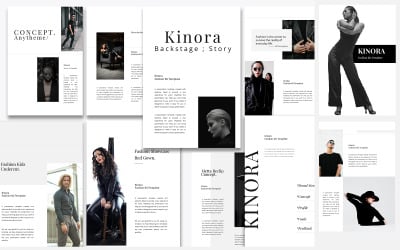 BLACK FRIDAY & CYBER MONDAY SALE
BLACK FRIDAY & CYBER MONDAY SALE
Kinora A4 Potrait Fashion Powerpoint Template by CreativeStudio
 BLACK FRIDAY & CYBER MONDAY SALE
BLACK FRIDAY & CYBER MONDAY SALE
Laveshion – Fashion PowerPoint Template by Nonameface_Company
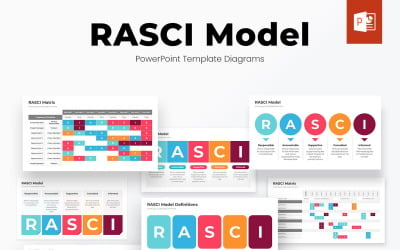 BLACK FRIDAY & CYBER MONDAY SALE
BLACK FRIDAY & CYBER MONDAY SALE
RASCI Model PowerPoint Template Diagrams by Slidelisting
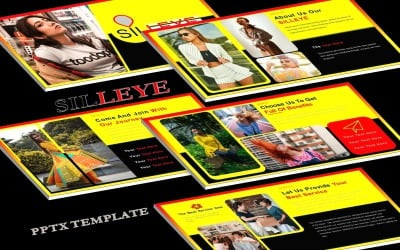 BLACK FRIDAY & CYBER MONDAY SALE
BLACK FRIDAY & CYBER MONDAY SALE
SILLEYE- Crative PowerPoint Template by Triadito_Creator
 BLACK FRIDAY & CYBER MONDAY SALE
BLACK FRIDAY & CYBER MONDAY SALE
NOVIA - PowerPoint template by Triadito_Creator
 BLACK FRIDAY & CYBER MONDAY SALE
BLACK FRIDAY & CYBER MONDAY SALE
Supree - Men's Fashion Powerpoint Template by fluffstudio
 BLACK FRIDAY & CYBER MONDAY SALE
BLACK FRIDAY & CYBER MONDAY SALE
Luxxyzee - Luxury Fashion Powerpoint Template by fluffstudio
 BLACK FRIDAY & CYBER MONDAY SALE
BLACK FRIDAY & CYBER MONDAY SALE
Clothelogue - Fashion Catalogue Powerpoint Template by fluffstudio
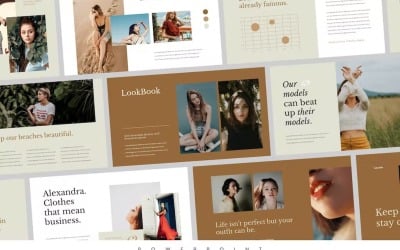 BLACK FRIDAY & CYBER MONDAY SALE
BLACK FRIDAY & CYBER MONDAY SALE
Amarta - Look Book Style Powerpoint by Slidehack
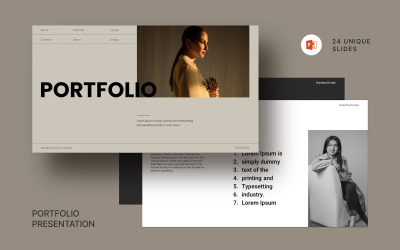 BLACK FRIDAY & CYBER MONDAY SALE
BLACK FRIDAY & CYBER MONDAY SALE
 BLACK FRIDAY & CYBER MONDAY SALE
BLACK FRIDAY & CYBER MONDAY SALE
Photography Portfolio PowerPoint Template by Bervisual
 BLACK FRIDAY & CYBER MONDAY SALE
BLACK FRIDAY & CYBER MONDAY SALE
Insightify Artificial Intelligence Power Point Presentation Template by Pixelprocreations
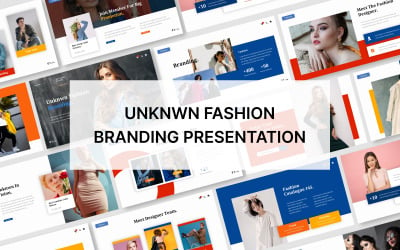 BLACK FRIDAY & CYBER MONDAY SALE
BLACK FRIDAY & CYBER MONDAY SALE
 BLACK FRIDAY & CYBER MONDAY SALE
BLACK FRIDAY & CYBER MONDAY SALE
Marthance - Photography Powerpoint Template by fluffstudio
 BLACK FRIDAY & CYBER MONDAY SALE
BLACK FRIDAY & CYBER MONDAY SALE
Famous Models Presentation PowerPoint template by wealthwells
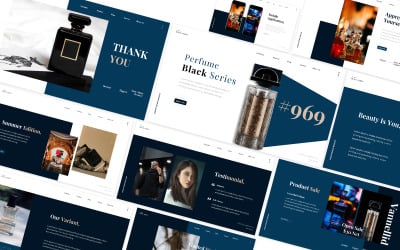 BLACK FRIDAY & CYBER MONDAY SALE
BLACK FRIDAY & CYBER MONDAY SALE
Perfume Black Series Powerpoint Template by CreativeStudio
 BLACK FRIDAY & CYBER MONDAY SALE
BLACK FRIDAY & CYBER MONDAY SALE
Modern Fashion PowerPoint Template by GoodPello
 BLACK FRIDAY & CYBER MONDAY SALE
BLACK FRIDAY & CYBER MONDAY SALE
Galgadon PowerPoint template by Fablabs
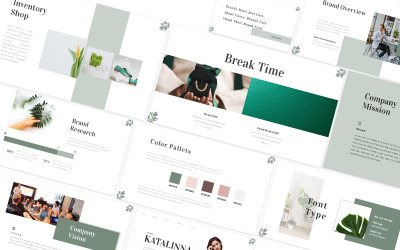 BLACK FRIDAY & CYBER MONDAY SALE
BLACK FRIDAY & CYBER MONDAY SALE
Katalinna Brand Guidelines Powerpoint Template by CreativeStudio
 BLACK FRIDAY & CYBER MONDAY SALE
BLACK FRIDAY & CYBER MONDAY SALE
 BLACK FRIDAY & CYBER MONDAY SALE
BLACK FRIDAY & CYBER MONDAY SALE
Bahandi - Fashion Presentation PowerPoint template by listulabs
 BLACK FRIDAY & CYBER MONDAY SALE
BLACK FRIDAY & CYBER MONDAY SALE
 BLACK FRIDAY & CYBER MONDAY SALE
BLACK FRIDAY & CYBER MONDAY SALE
Bouture PowerPoint template by Fablabs
 BLACK FRIDAY & CYBER MONDAY SALE
BLACK FRIDAY & CYBER MONDAY SALE
Fashion Presentation PowerPoint template by SlidesPPT
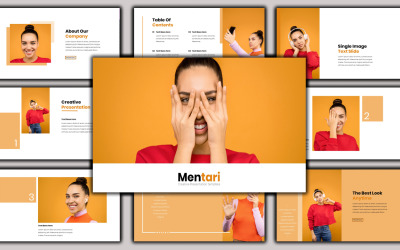 BLACK FRIDAY & CYBER MONDAY SALE
BLACK FRIDAY & CYBER MONDAY SALE
 BLACK FRIDAY & CYBER MONDAY SALE
BLACK FRIDAY & CYBER MONDAY SALE
Loraene - Modelling Powerpoint Template by Yumnacreative
 BLACK FRIDAY & CYBER MONDAY SALE
BLACK FRIDAY & CYBER MONDAY SALE
Diary PowerPoint template by Fablabs
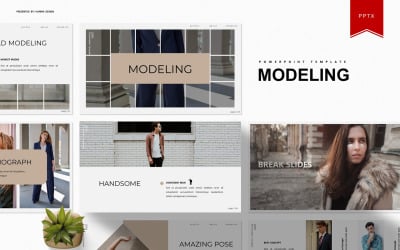 BLACK FRIDAY & CYBER MONDAY SALE
BLACK FRIDAY & CYBER MONDAY SALE
Modeling | PowerPoint template by VuniraTemplate
 BLACK FRIDAY & CYBER MONDAY SALE
BLACK FRIDAY & CYBER MONDAY SALE
Estetico - Fashion Presentation PowerPoint Template by listulabs
 BLACK FRIDAY & CYBER MONDAY SALE
BLACK FRIDAY & CYBER MONDAY SALE
Kallar - Modelling Powerpoint Template by Yumnacreative
 BLACK FRIDAY & CYBER MONDAY SALE
BLACK FRIDAY & CYBER MONDAY SALE
Cuilae - Modelling Powerpoint Template by Yumnacreative
 BLACK FRIDAY & CYBER MONDAY SALE
BLACK FRIDAY & CYBER MONDAY SALE
Sercie - Modelling Powerpoint Template by Yumnacreative
 BLACK FRIDAY & CYBER MONDAY SALE
BLACK FRIDAY & CYBER MONDAY SALE
Italianna Brand Guidelines Powerpoint Template by CreativeStudio
5 Best Best Model Portfolio PowerPoint Templates 2024
| Template Name | Downloads | Price |
|---|---|---|
| Scrum Model PPT PowerPoint template | 14 | $13 |
| Freezhion – Fashion PowerPoint Template | 0 | $17 |
| Kinora A4 Potrait Fashion Powerpoint Template | 0 | $11 |
| Sakurashion - Fashion PowerPoint Template | 1 | $17 |
| Laveshion – Fashion PowerPoint Template | 1 | $17 |
Best Model Portfolio PowerPoint Templates
A portfolio is an important part of any model's career. It is an album that showcases the work that they have done and their skillset. Model portfolios are now more than just a resume or CV — they are an opportunity to showcase their skills and personality. Hence, a portfolio presentation should not just show your work but also your personality, style, and professionalism. Creating one is not easy, but it will be easier with these model portfolio PowerPoint templates! These themes feature a business-like design with minimal colors, shapes, and icons. They are great for those who prefer to present themselves as professional models.
How to Use Fashion Modeling PowerPoint Presentation Templates
A presentation is an essential tool for presenting the latest clothing collections in fashion modeling. For example, the presentation's content can be about using the clothes and accessories to achieve a certain look. Or how it applies to different body shapes and sizes.
You can use these PPT templates for a fashion show, a runway show, or a photo shoot. Photographers or fashion designers who have worked with models can use these templates to create the perfect presentation for their next event.
Features You Get with Model Portfolio PPT Templates
Want to create a slideshow that captures your audience? Now it's easier than ever with our beautiful and professional supermodel photoshoot PowerPoint themes!
Here's a list of features the presentation designs have:
- A wide range of slides
- Picture placeholders
- 16:9 aspect ratio
- Stunning typography
- Free font use
- Print-ready
- Resizable vectors and shapes
- Fully animated
- Well-documented
Tips to Create a Successful Fashion Modeling PowerPoint Presentation
You can create an informative and engaging pitch deck by following the tips below.
- Firstly, make sure to compile all of your slides are consistent before you start designing them. This will help you avoid making changes halfway through the process and save time.
- Secondly, use images of models that are relevant to the content being discussed in your presentation. There is no need to use pictures from magazines or other third-party sources; these images will only serve to distract from the content being discussed.
- Thirdly, make sure that the font on each slide is pleasant and easy to read, even when zoomed out on a projector screen.
- Fourthly, it would be best if you organized a pitch deck in an understandable and easy-to-read manner. Take note of the type of content discussed on each slide and include visuals to help further explain what you're trying to say.
