

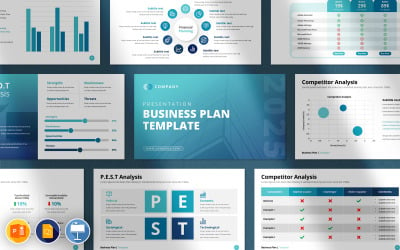
Best Business-Plan PowerPoint Template by CreativitySlides

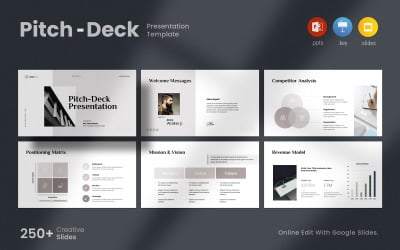
Business Pitch-Deck PowerPoint by CreativitySlides

Minimalist PowerPoint presentation template by DesignStock

Business Plan Layout PowerPoint Presentation Template by DesignStock

Gallery PowerPoint Presentation Template by Slidelisting

Doyomora Business Powerpoint Template by CreativeStudio

Brand Guideline Company Powerpoint Template by CreativeStudio

Sales Strategy PowerPoint Template by JetzTemplates
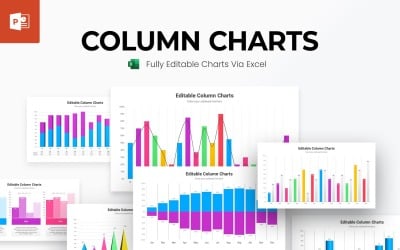
Column Charts PowerPoint Presentation Template by Slidelisting

Bar Charts PowerPoint Presentation Template by Slidelisting

Neumorphic Animated PowerPoint Template Designs by Slidelisting

Marketing Plan PowerPoint by JetzTemplates

Movid Explainer Video Template by meril


Amarta – Mrketing & Business PowerPoint Template by AbuyaDesign

Sanitizing Services Presentation PowerPoint Template by FlatIcons


Security Company Presentation - PowerPoint Template by FlatIcons

Cleaning Service Presentation PowerPoint template by ambertemplates

Panel - Workshop Presentation PowerPoint Template by FlatIcons

Plumbico - Plumbing Presentation PowerPoint Template by FlatIcons
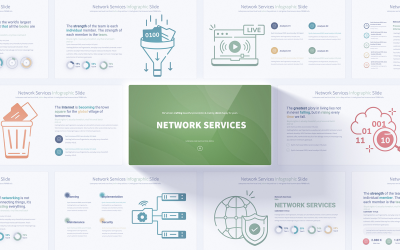

Veronica Creative Powerpoint Template by CreativeStudio


Process Management Infographic PowerPoint Template by GraphicStan
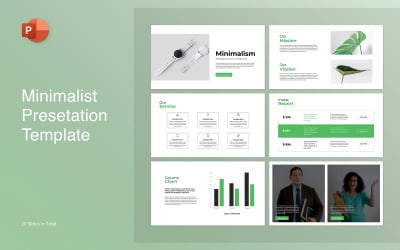
Minimalist Layout PowerPoint Presentation Template by DesignStock
 SALE
SALE
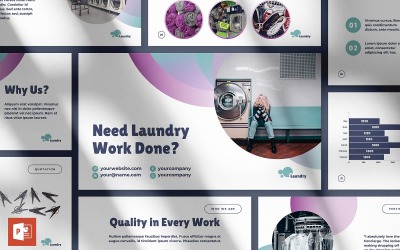
Laundry Presentation PowerPoint template by ambertemplates

Boxer Boxing PowerPoint presentation template by DesignStock
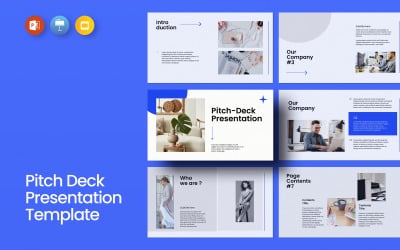
Business Deck Presentation Layout by DesignStock

Brand Guidelines PowerPoint Layout presentation template by DesignStock

Healthy Body PowerPoint Presentation Template by DesignStock

Project Proposal PowerPont Presentation Template by DesignStock

Guideline PowerPoint Presentation Template by DesignStock
5 Best Best Maintenance Services PowerPoint Templates 2024
| Template Name | Downloads | Price |
|---|---|---|
| Business Pack PowerPoint templates | 1,097 | $25 |
| Best Business-Plan PowerPoint Template | 17 | $20 |
| Business Strategy PowerPoint | 3 | $20 |
| Minimalist PowerPoint presentation template | 6 | $20 |
| Sales Strategy PowerPoint Template | 1 | $10 |
Best Maintenance Services PowerPoint Templates
Best Maintenance Services PowerPoint Templates
There is a special offer for spectacular presentations for repair and cleaning companies, plumbers, handypersons. This type of business has its own specifics and requires attention to its development. We have selected the best maintenance services PowerPoint templates for you on this page. Please note that the price is very pleasing, making the purchase possible every time.
Often there are services with medium-sized corporations and small firms. Its important quality templates can be made available for purchase by the owner. A maintenance presentation template is a profitable solution. The product can be used for life. You can also buy any of the offered types of licenses. Prices and descriptions of popular ones readers can find on the offer pages. Discover and buy!
Who May Benefit From Maintenance Services PowerPoint Templates?
A multipurpose layout is one of the most prominent features of our pre-made items. It makes the products suitable for almost any occasion. Thus, many users may benefit by opting for our designs. They will perfectly fit numerous projects related to:
- Preventive maintenance and emergency repairs;
- Testing and component replacements;
- Cleaning services and housekeeping;
- Operation of building mechanical and electrical systems;
- For maintenance and cleaning companies, plumbers, handypersons;
- All businesses are providing any maintenance-related services and far more.
Never stop developing. Use our proposals and get the best solutions to make your business more successful!
How to Use Maintenance PowerPoint Presentation Templates
Maintenance ppt template is a great value proposition for creating countless presentations. You'll be pleasantly surprised because working with the product is easy and understandable. The developers relied on several points when creating their products:
- You don't need great work skills and experience to enjoy the results.
- Any brand can use the maintenance PowerPoint template as it is easy to customize and randomly push to a customer's needs.
Buyers can prepare the work plan. However, this requires full knowledge of the product and its capabilities. You can get such information from the product description on our marketplace or the attached document. The last source is better. In addition to useful information, you can immediately find instructions. Here is what you can do to change the maintenance monthly report PPT and make it perfect:
- Page arrangement, sequence. Since they often serve different purposes, there's no need to use all 30-40 pages at once. One layout customers can reuse in the same presentation. You'll delete unnecessary pages and get the structure as needed.
- Editing the layouts' appearance. In a hotel case, this is important. Remember that you can also place different icons because of the various advantages of a pool cleaning service and a repair company. Therefore, developers often give buyers additional icons to choose from or the ability to edit them.
- Additional pictures buyers can also edit if the developer company offers such bonuses in the form of attached photos. Working in graphic editors, you can use them as a background and add companies' image elements in the form of a logo or frame.
You'll make the preventive maintenance PPT template ideal for your business using these settings.
Features You Get with Maintenance Services PPT Templates
Maintenance ppt presentation should not only be pleasing to the eye and be as informative as possible for readers. It isn't enough to create a beautiful appearance if it isn't important and useful information. The developers have added all the features to their product to create a stylish, cool, and modern presentation. Important features will include:
- Lots of slides to choose from. These can be information blocks, graphs, displaying advantages in beautiful icons, and much more.
- Huge selection of colors. Buyers will be pleased because now they can choose colors and combine them with their logo.
- Multipurpose design. This feature is a must for any asset. With it, you can create numerous slideshows and pitch-decks, and each of them will be unique and creative.
- Premium quality. In contrast to free samples, the themes from our marketplace boast the highest quality and are fully secure. They also provide the proper licensing so that you do not need to worry about security issues.
- Portfolio and gallery modules. The following features may considerably help you in composing your presentations. The portfolio allows you to add examples of your works and showcase your skills. The gallery is perfect for presenting HD graphics and diversifying your content.
- Drag and Drop content. You may choose the needed element and move it to the required location with this option. Even the beginners will master the particular technique.
- Color schemes. You can change the main colors, combine them with the logo or highlight the event's topic.
- Light and dark versions. Both are relevant for creative presentations.
- Icons to choose from. In addition to the basic ones, developers often complete their products with additional ones.
- Fonts to choose from. Buyers may change them to emphasize the style you select.
Order and get a solution for several tasks at once.
Tips to Create a Successful Maintenance PowerPoint Presentation
Let's take a look at some useful tips:
- Don't overload slides with distracting details. The reader must understand the essence of the proposal. Nothing should distract him from reading. All decorative elements act only as an auxiliary, not main.
- Present information in the correct order. First, there should be introductory and main theses, and then you can move on to the details.
- Don't be too dry with information. There should be prehistory, a few words about the company itself, and then the essence of the offer, spectacular numbers, and advantages of ordering from you.
- You don't need to share information in full. Be sure to highlight only the important points. Minor points you can discuss personally with a potential buyer.
- Use a specific number of words per slide. Place information evenly.
Most importantly, don't be afraid to change the content. Development and improvement are continuous processes. Periodic adjustments are helpful.
With Drag-and-Drop technology, you may easily move components and large content. Use only a computer mouse to do this task. We recommend approaching the choice of thoroughness, studying what exactly is included in the development, and seeing examples of how the presentation will look. See, store and order the most suitable option.
