


Omnipsy - Mental Health Powerpoint Template by fluffstudio

Zensoul - Mental Health Powerpoint Template by fluffstudio
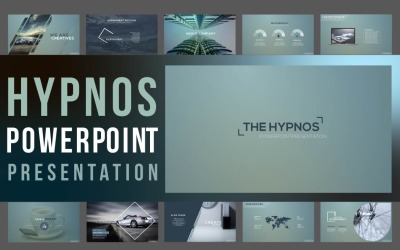
HYPNOS Powerpoint Presentation Template by designbyhasib
4 Best Best Hypnosis PowerPoint Templates 2024
| Template Name | Downloads | Price |
|---|---|---|
| Medical / Health Care powerpoint Template | 1 | $16 |
| Omnipsy - Mental Health Powerpoint Template | 0 | $20 |
| Zensoul - Mental Health Powerpoint Template | 4 | $20 |
| HYPNOS Powerpoint Presentation Template | 0 | $18 |
Best Hypnosis PowerPoint Templates
Professionals in different fields often face the need to present certain information. Their goal is not just to simplify the data so that the audience learns 100% of what they hear but also to call for certain actions. PowerPoint is by far the most useful tool for showcasing digital projects of any complexity. However, despite the super user-friendly interface, many people follow the advice of professionals and choose to build presentations based on ready-made designs. Check out the collection of hypnosis PowerPoint templates and choose the best one exactly for your project!
How to Use Hypnotherapy PowerPoint Presentation Templates
Although each PPT for medical and stage hypnotists includes all the essential layouts in its starter version to create an engaging project, you may still need to make some adjustments. Here are some tips for using PowerPoint to improve your design:
- Insert vector icons and 3d models if you want to decorate your slides with cool futuristic objects.
- Check the Insert tab to find options for recording your own media. Add audio, webcam video, or screen tape to complete your slides with must-have content!
- Take advantage of the real-time collaboration feature to share your project and allow your colleagues or business partners to edit the project. Chat right in PowerPoint and keep track of the latest changes in live mode.
- Edit media content directly in the program. Crop photos and videos and apply artistic effects to them.
Features You Get with Hypnosis PPT Templates
While others spend hours creating layouts by hand, for a modest price, you can enjoy a multi-purpose design offering the following top-notch features:
- Responsive Layouts.
- Retina-ready.
- Dozens of unique slides.
- Vector icons.
- Ready-made infographics, charts, maps, and tables.
- Drag and drop ready.
- Based on Master Slides content.
- Free fonts.
- Animations and transitions.
Tips to Create a Successful Hypnotherapy PowerPoint Presentation
While all the guides on creating a powerful presentation are focused on design and content, Templateog体育首页's experts have prepared some tips on how to interact with the audience. Here are some tips on how to use slides to engage people:
- Use the digital pen to underline objects and highlight the elements you're talking about.
- Check how the live subtitles feature works. Complete the slideshow with subs in your native or foreign language. It's a vital feature when it comes to performances targeted at a multilingual audience.
- Take care of the convenience of the viewers - improve the readability. By the way, this applies not only to maintaining the contrast between text and background color and font size. In addition, you are better off converting numbers and hard-to-digest data into graphic elements.
