



Handgun 3D Low Poly Model by Dofaco

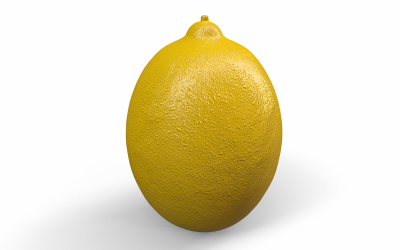
Lemon GameReady Low-poly 3D model by Dofaco


Chess Horse Lowpoly 3D model by Dofaco


Chess Pawn Lowpoly 3D model by Dofaco

Chess Pitstop Lowpoly 3D model by Dofaco

Chess Queen Lowpoly 3D model by Dofaco

Sci Fi Gun - Encre 3D Model by Pran3D

Chess King Lowpoly 3D model by Dofaco
 SALE
SALE
Low poly desert town pack of 85 Model in 3d by Babylon_Resources

Chess Rook Lowpoly 3D model by Dofaco

Chess 3D Icon Set - Changeable Color Figma by EklipStudio

Sad Emoji Message Box 3D model by Dofaco
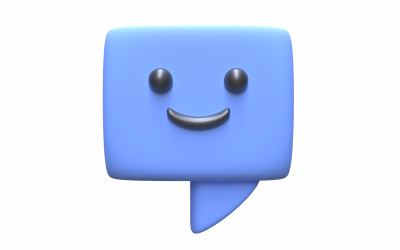
Happy Emoji Message Box 3D model by Dofaco
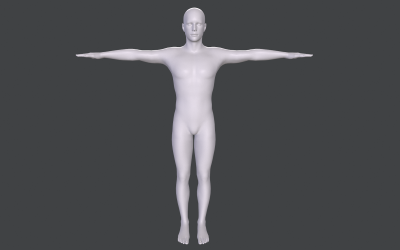
Male Base Mesh 3d Character Model by Dofaco

3D Sword Game Ready Low-poly model by Dofaco
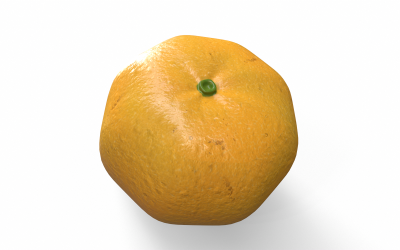
Orange Low-poly GameReady 3D model by Dofaco
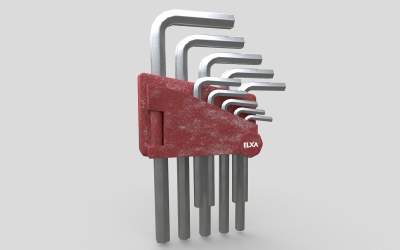
Allen Key Tool Set Low-poly 3D model by Dofaco

Watermelon Low-poly 3D model by Dofaco

3 Fruit Pack Low-poly 3D model by Dofaco

Chocolate bomb Low-poly 3D model by Dofaco

Special Chocolate Low-poly 3D model by Dofaco

Fish Meat Low-Poly 3D model by Dofaco

Chocolate Pack Game Ready 3D model by Dofaco

Red Tomato Low-poly 3D model by Dofaco

3D Agent Jz Character- Game Ready by Dofaco


FN SCARL Stylized Gun Low-poly 3D Models by khan94

Steel teapot Low-poly 3D model by Dofaco

Monitor Low-poly 3D model by Dofaco

Soccerball Sport 3D Model by Dofaco
5 Best Best 3D Computer Graphics of Games Objects 2024
| Template Name | Downloads | Price |
|---|---|---|
| 3D Toy Icon Set Bundle Design | 0 | $35 |
| Sistine Chapel Interior Low Poly 3D Model | 6 | $31 |
| Street Barrier PBR Low Poly 3d Model | 0 | $16 |
| Dice X High Poly 3D model | 0 | $20 |
| Low Poly Chair, Table, Plant, Window, Bookshelf... in a Classroom 3D Model | 1 | $10 |
Games 3D Graphics for Entertainment Projects
It is difficult to imagine a modern game without three-dimensional technologies and animations. This is an opportunity to immerse the user in the flow of emotions of the scene, create vivid impressions and make it possible to forget about time. With the help of such a design, you can reproduce any fantasy you have on the screen and earn a lot of money from it. We will tell you about what games 3D graphics you need to achieve such a goal.
What Are Games 3D Graphics
These are design images created using 3D modeling. They differ from 2D three-dimensional mapping, as specialists build them based on three axes. The surface of such objects represents a set of geometric shapes. They are called polygons.
Usually, when you look at 2D images, you can see width and height, but 3D graphics also have depth. For example, if you draw a square using four lines, it is a 2D picture. But you can add edges and make-up. In this case, you will receive a cube. This will be an element of three-dimensional graphics.
Software for Games 3D Graphics Creation and Customization
There are various programs for creating 3d graphics for games. We will analyze the most used and popular examples.
ZBrush
This option is suitable for beginners and professionals. It has tools for sculpting. You can design and customize the object as if you were working with clay. After obtaining the desired result, the program will help you choose the necessary textures, highlights, and shadows to make the final product look realistic.
Blender
This program is also suitable for anyone who wants to work with games 3d graphics. Here are all the necessary tools, which have an orderly configuration on the interface. It is a free and open-source product. Therefore, you have the flexibility to add modules to extend the functionality, as well as use many tutorials.
Autodesk 3ds Max
This option is suitable only for professionals. Here you will get everything you need for three-dimensional technologies. With the help of this software, specialists create films, games, cartoons, interior designs, clothes, etc. Texturing, rendering, tracing, and object interaction tools are implemented here at a high level, which allows you to reproduce fantasies of any complexity.
Kinds of 3D Modeling
There are three main types of 3D design.
Polygonal
This option consists of a coordinate system and manually entering points X, Y, and Z. Then, you connect them using edges. This is how you create polygons. Each of them has its structure, texture, and shape. As a result, you get a voluminous figure. The more polygons you use, the more detail your image has.
Spline
First, you model the curves, which you then use to build the model. This is called a spline. Several lines create a frame, and after that, the picture has a three-dimensional surface. Specialists use the spline method for objects that do not have faces on the cover.
Sculpturing
This option is suitable for beginners in 3D. You can bend the finished polygonal model like clay. The sequence of such deformations forms the final result.
Games 3D Graphics Video
Games 3D Graphics FAQ
What is the difference between high poly and low poly games' 3D graphics?
High Poly designs have a large number of polygons, so their feature is maximum detail and informativeness of the image. Here you use textures with a resolution of 4096x4096px or 8192x8192px. This is good for rendering and video. They take up a lot of space and require powerful PC features.
Low Poly images have a small number of polygons. A more detailed format can be achieved with the help of texture maps. The texture resolution is 2048x2048px or 4096x4096px. Typically, developers use such models for VR/AR projects.
How to create games 3D graphics?
You should start with the 3D modeling process. You create an object on the computer using polygons, splines, or sculpting. After that, you add textures, shadows, and colors to bring your image closer to reality. After that, you add the scene. It can be a landscape to play with trees and bushes or space. It all depends on your imagination. Then make the animation. With three-dimensional graphics, it will not be difficult to achieve a high-quality result of movements.
How to customize games 3D graphics from Templateog体育首页?
You operate ZBrush, Unreal, Unity, SketchUp, Maya, Cinema 4D / C4D, Blender, and 3DS Max. All items from Templateog体育首页 are fully editable.
How to get games 3D graphics from Templateog体育首页?
We recommend registering on the Templateog体育首页 website. Add item to cart and make payment. You will then receive an email or call for verification. But we will send a link to download the product.
