

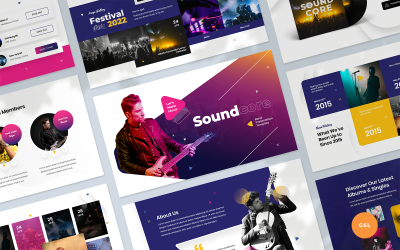 SALE
SALE

Schooling Presentation Google Slides Template by CreativeStudio

Company Kionizem Google Slides Template by CreativeStudio
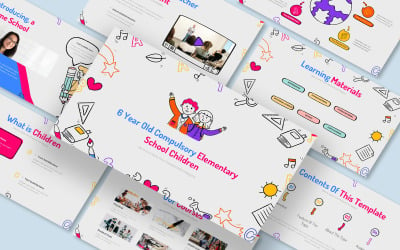
Study Kids Presentation Google Slides Template by CreativeStudio
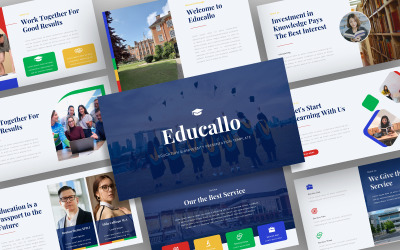
Educallo - Education & University Google Slides Template by AbuyaDesign

Motherkids – Education Google Slides Template by AbuyaDesign

Gkyo Concert Music Google Slides Template by CreativeStudio
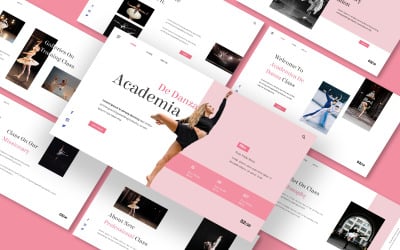
Academia De Danza Google Slides Presentation Template by CreativeStudio

Event Music Google Slides Template by CreativeStudio


Miracle Creative Business Google Slides by niscalasign

Startup Google Slide Presentation by Blackcloud_Creations

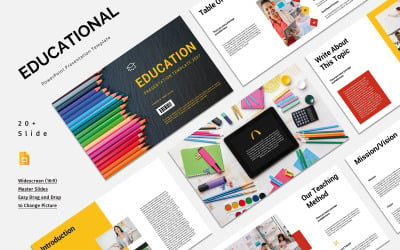
University google slide template by Blackcloud_Creations


Brand Plan Google Slide PowerPoint template by Blackcloud_Creations

Harmony - Music Presentation Google Slides Template by FlatIcons

Newton - Physics Presentation Google Slides Template by FlatIcons

Doctor Presentation Google Slides Template by CreativeStudio

Genius - Education Presentation Google Slides Template by SlideClean
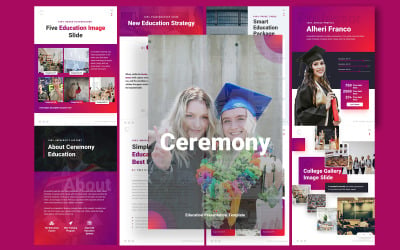
Ceremony Education Potrait A4 Google Slides Template by CreativeStudio

Nextion – Business Template Google Slides by Arf_Graph


Dojo Music Presentation Google Slide Template by CreativeStudio

Cation - Education School Google Slides Template by SlideClean

Leap Thesis Presentation Template for Google Slides by FlatIcons


Gourmet Cooking Presentation Google Slides Template by FlatIcons

Amarta – Mrketing & Business Google Slides Template by AbuyaDesign

Minimal Studio Google Slide Presentation by Blackcloud_Creations



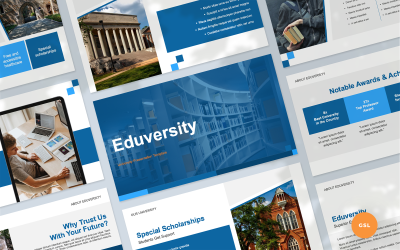

Red hot minimal Business google slide presentation template by Blackcloud_Creations
5 Best Best Education and Books Google Slides Templates 2024
| Template Name | Downloads | Price |
|---|---|---|
| Loguend - Business Googleslides Template | 2 | $10 |
| Web Design Proposal Google Slides Template | 9 | $10 |
| Braving - Education University Google Slides Template | 1 | $21 |
| Convita - Business Pitch Deck Google Slide Template | 1 | $23 |
| Dagon - Business Google Slide Template | 1 | $16 |
Best Education & Books Google Slides Themes & Templates
Knowledge is a valuable resource that is important for modern life. The more information you have, the more money you can make. To acquire the necessary skills, you must constantly study. Your brain has to absorb new data and analyze it. Most conscious people are learning their whole lives. They collect ideas and implement them in the form of a business. The ability to study is the best skill we should teach our children. For this, scientists create interesting books that clearly explain the importance of this process. Let science grow. Implement your business idea to get new specialists. In turn, we are ready to help you develop the best presentation. Our education and books Google Slides themes are a treasure trove for people with growth potential.
Who Can Use Education & Books Google Slides Templates
Today, educational institutions are fighting for each student to provide all possible knowledge. The modern generation is very advanced and needs to be admired. We recommend trying the slideshow for this step. These are bright and juicy designs aimed at attracting teenage eyes. We assure you that this selection is necessary for:
- Kindergartens
- Schools
- Colleges
- Universities
- Tuition study materials
- Book publishers
- Academies
- Advanced training courses
- Educational conferences
- Professors and students
- Scientific articles
Add a presentation to your site. This way, you put all the important information in one place. It means viewers don't have to scroll through the entire area looking for data. It is also a great opportunity for students to supplement their reports. Include fascinating facts and beautiful images. It amazes the audience. It's also the best purchase for time-conscious teachers. To interest children, group the data in tables and diagrams.
How to Create an Outstanding Presentation with E-Learning Google Slides Themes
You deserve to get the results you want as soon as possible. For this, you need an admin panel and a few minutes. Before this creative process, pay attention to the documentation. These are clear and short tips that come in handy for every buyer. Now you could move any page elements and add photos, videos, and audio. All changes are automatically saved. If you want to develop a presentation with colleagues or classmates, then be sure to give them access. It accelerates your success and takes into account the wishes of each participant. Pin comments or tips on pages or in chat.
Key Features of E-Learning Google Slides Themes
Anyone in doubt should check out our benefits. Here are some of the most important:
- Ready to print. Each creation is better viewed in detail. It helps to analyze the text. Thanks to this advantage, you get high-quality printed material. Hand out pages to each participant.
- Fully responsive. The page is displayed qualitatively on all devices (computers, laptops, tablets, and smartphones). It is possible to view the slides regardless of the extension.
- Master Slides. With this feature, you could make edits on all pages in the same style. It makes creation attractive.
- Buyer support. We guarantee you help for six months from the moment of purchase. Contact our live chat in case of trouble with the E-Learning Google Slides template.
