


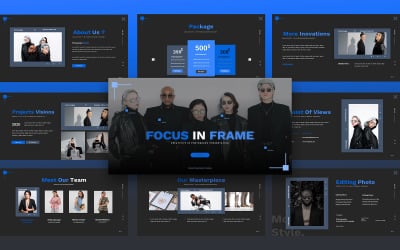
Focus In Frame Photography Powerpoint Template by CreativeStudio

Cyberpunk Frame Streaming Template by Pandaart007

Lovartte - Art Gallery Powerpoint Template by fluffstudio

Kita Art Gallery Powepoint Template by CreativeStudio

Gummy - Creative Art PowerPoint Template by Biwarastudio

Art Gallery PowerPoint template by rivatxfz

Floartria - Art Exhibition Powerpoint Template by fluffstudio
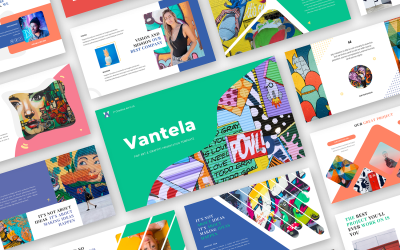
Vantela - Pop Art & Graffiti PowerPoint Template by Biwarastudio

Craft Store Presentation PowerPoint Template by FlatIcons

Creavast - Fun & Creative Powerpoint Template by fluffstudio

Hit Pop Presentataion Powerpoint Template by CreativeStudio

Supply Chain Infographic PowerPoint Template by graphtemp

Frame Creative Multipurpose PowerPoint Presentation Template by SlideThrive
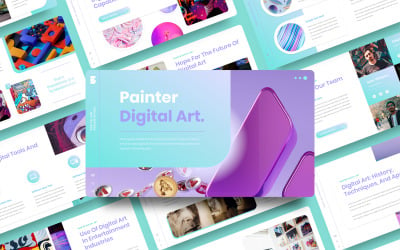
Painter - Digital Art Powerpoint Template by YossyOneStd

Nfts Crypto Art Revolution Powerpoint Template by GodTemplate
5 Best Best Art Store PowerPoint Templates 2024
| Template Name | Downloads | Price |
|---|---|---|
| Artsie - Pop and Art Graffiti Presentation PowerPoint Template | 0 | $24 |
| Event Art & Cultural Powerpoint Template | 0 | $16 |
| Kita Art Gallery Powepoint Template | 0 | $16 |
| Art Gallery PowerPoint template | 4 | $23 |
| Painter - Digital Art Powerpoint Template | 0 | $24 |
Best Art Store PowerPoint Templates
PowerPoint is the most popular presentation software. Microsoft offers the best set yet created virtual tools on the market for creating projects of any complexity. However, not everyone has enough time to mess around making a design. This is where pre-made, professional-looking art store PowerPoint templates can save the day!
How to Use Art Shop PowerPoint Presentation Templates
Creating a presentation with ready-made PPT for art distributors is super easy. Since the developers create all the must-have slides, all you have to do is work on the content and choose the right images. Here are simple instructions for those who are faced with creating a presentation for the first time:
- Analyze your content and decide which slides from the theme package you need and which ones you should remove.
- Edit the necessary slides according to your needs.
- Add content following the basic formatting rules.
- Add transition effects, images, video, or audio files, and run a slide show to see how your project looks in action.
Features You Get with Art Store PPT Templates
- Multipurpose design allows you to use a preferred template for multiple projects. Each template includes both basic and specific layouts that will be a great base for your content and impress your audience.
- Pre-made infographics and tables allow you to structure complex information, statistics, figures, and other data to make it easier for your audience to digest. Infographics can be used for explanations, titles of individual elements, and information blocks. Such layouts allow you to present large amounts of data well-structured.
- Vector icons are included in every theme package. Icons can complement or even replace text, making your design even easier to read. Since we perceive images faster than words, their presence in the text allows us to achieve the desired result.
Tips to Create a Successful Art Shop PowerPoint Presentation
It is known that those who learn from the experience of others achieve the best results. Templateog体育首页 picked up some typical mistakes while working on presentations and how to solve them:
- The 1st mistake - low readability. Use a font that contrasts with the background color and is easy to read.
- The 2nd mistake - the lack of formatting. Keep images, videos, and text the same across all slides.
- The 3rd mistake is difficult-to-perceive content. Use infographics, tables, and vector icons to showcase complex data.
