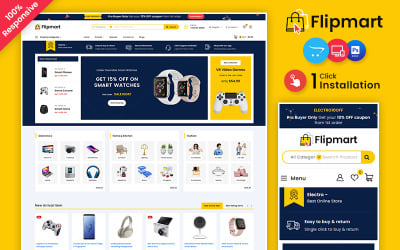
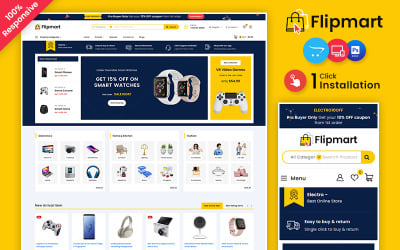


Hammer - Mega Tool Super Store OpenCart Template by Webdigify
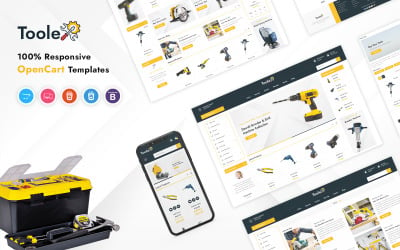
Toolex - Responsive OpenCart Template by Mahardhi
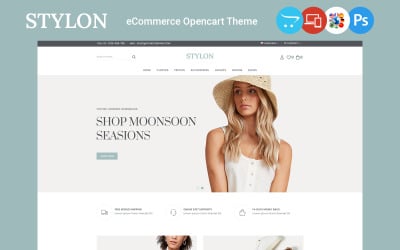
Stylon - Fashion Store OpenCart Theme by TemplateMela
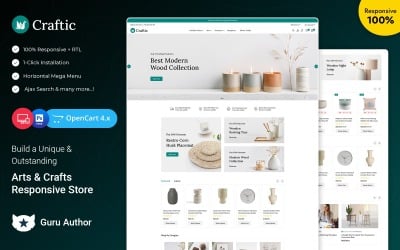
Craftic – Art and Crafts Responsive Opencart Store by Webdigify
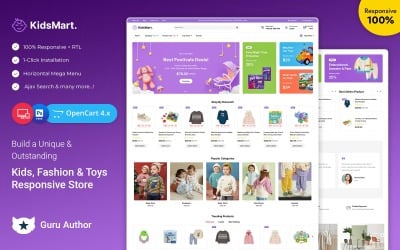
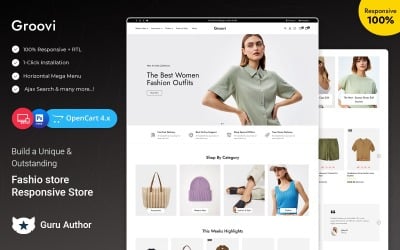
Groovi - Fashion Store Responsive Opencart Theme by Webdigify
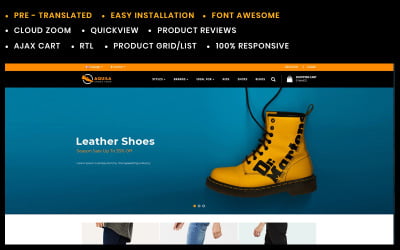
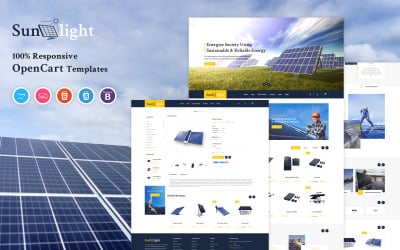
Sunlight - Responsive OpenCart Template by Mahardhi
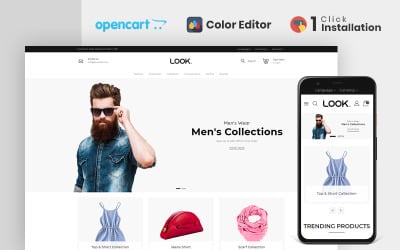
Look Fashion Store OpenCart Template by IshiThemes

Slicmart - Mega Store OpenCart Theme by TemplateMela
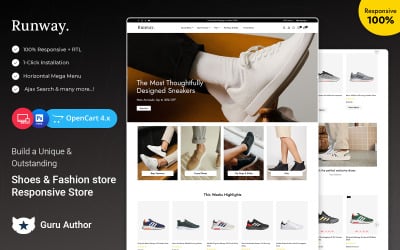
Runway - Shoes and Fashion Responsive Opencart Theme by Webdigify
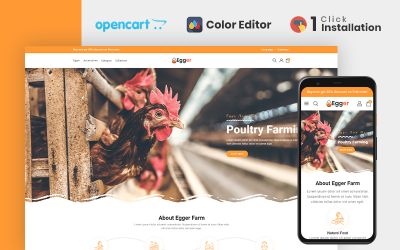
Egger - Poultry and Farm Opencart Theme by IshiThemes
 SALE
SALE
Mixideo - Multipurpose Modular OpenCart Theme by WebiBazaar
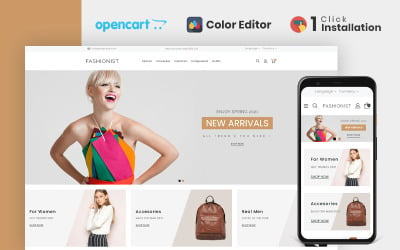
Fashionist Fashion Store OpenCart Template by IshiThemes
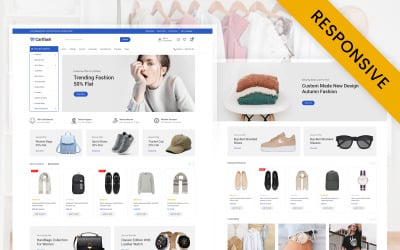
 SALE
SALE
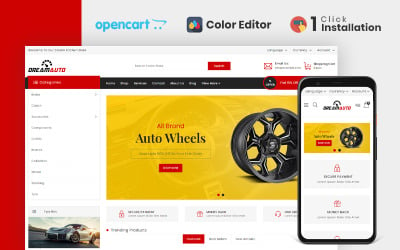
Dream Autoparts Store OpenCart Template by IshiThemes
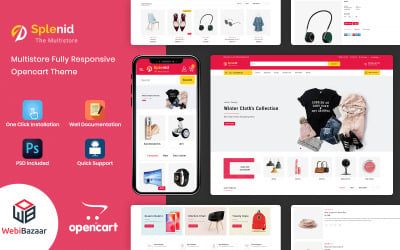 SALE
SALE
Splenid - Shopping Mall OpenCart Template by WebiBazaar

Definite Travel Store Opencart Theme by IshiThemes
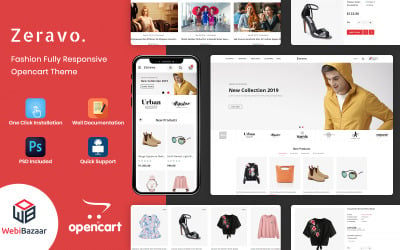 SALE
SALE
Zeravo - Fashion Responsive OpenCart Template by WebiBazaar
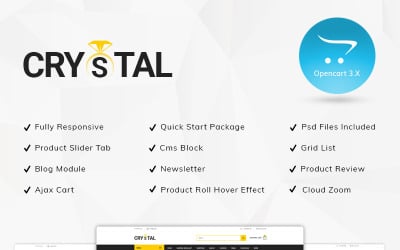
Crystal Jewelry Store OpenCart Template by Aeipix
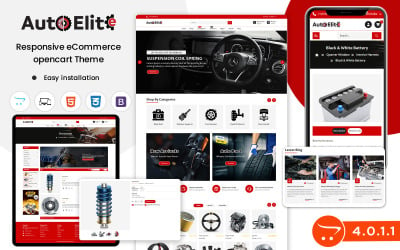
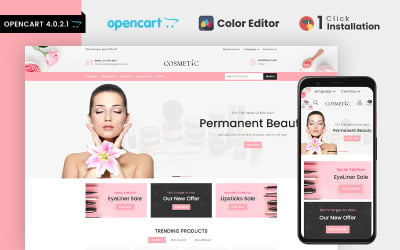
Cosmetics Beauty Store Responsive OpenCart Template by IshiThemes

Organic World Grocery Store OpenCart Template by IshiThemes
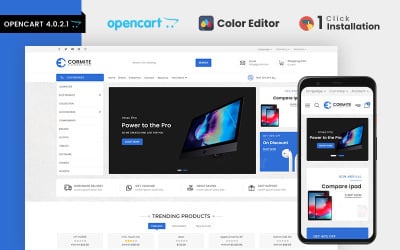
Cormite Electronics Store OpenCart Template by IshiThemes
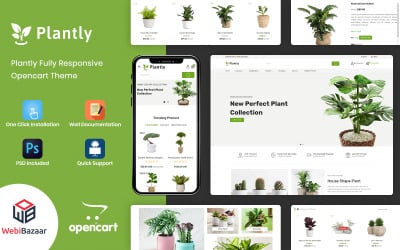
Plantly - Plants And Nursery OpenCart Template by WebiBazaar

Ice Cream Zone - A Mouthwatering OpenCart Template for Frozen Desserts, Icecream and Candy Sellers by Themability
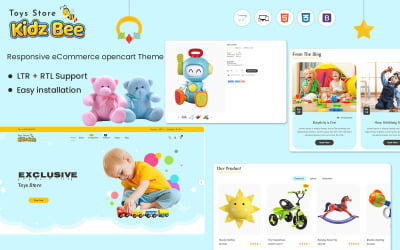
Kidzbee - opencart theme for kids and toys by Themability

Healthify Responsive OpenCart Template 4.0 by Themability
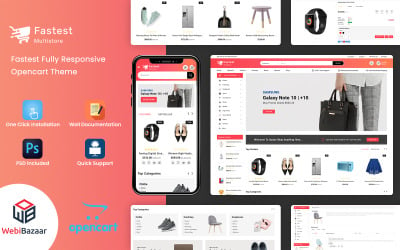
Fastest - Multipurpose MarketPlace OpenCart Store by WebiBazaar
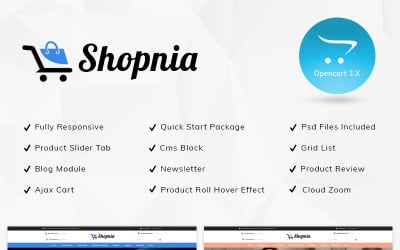
Shopnia Mega Store OpenCart Template by Aeipix
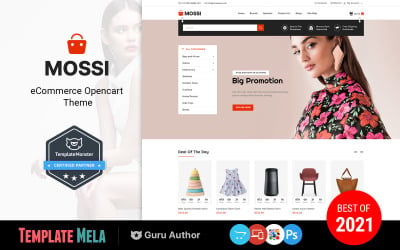
Mossi - Fashion and Accessories OpenCart Theme by TemplateMela
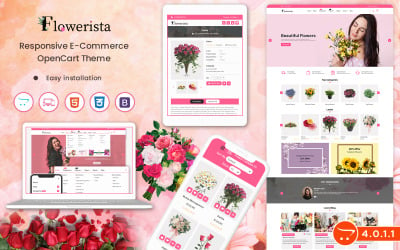
Flowerista - Elegant OpenCart 4.0.1.1 Template For Flower And Boutique Ecommerce Stores by Themability
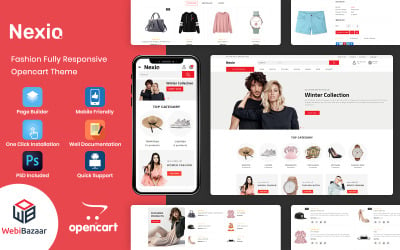
Nexio - Fashion and Cloths Accessories OpenCart Template by WebiBazaar
5 Best Blog OpenCart Themes 2024
| Template Name | Downloads | Price |
|---|---|---|
| Stylon - Fashion Store OpenCart Theme | 24 | $39 |
| Toolex - Responsive OpenCart Template | 44 | $57 |
| Belletny - Beauty | Spa | Salon Store OpenCart Responsive Theme | 17 | $39 |
| Levilon - Ceramic and Craft OpenCart Theme | 11 | $27 |
| Cartfash - Mega Fashion Accessories Opencart Responsive Theme | 13 | $39 |
Unleash Your Creativity: Modern OpenCart Blog Themes for Your Online Journal
In today's social media-driven world, having an engaging online space to share your passion is critical. As more readers explore blogs visually, your personal brand deserves a polish that makes it pop. However, tweaking a website design takes more hours than there are in the day. This is where OpenCart blog themes come in, with ready-made templates that will transform your web presence in minutes.
The intuitive platform empowers users of all skill levels. But customizing your storytelling hub can feel daunting on its own. Off-the-shelf tools from the pros are the answer. Their modular systems deliver professionally designed shops right out of the box.
So, curious bloggers, this guide will walk you through the benefits of top-notch templates with journaling support. Featuring key elements like a commenting system and sharing buttons, these let your creative musings reach a wider audience with clean looks. Whether it's poetry, reviews, or reflections on everyday moments, find your followers quickly and easily with minimal fine-tuning.
Blog OpenCart Template Benefits
- Cost-effective solution: Showcase your writing talents without wasting energy on website issues. Premium OpenCart themes with blogging tools are a real bargain.
- Time saver: These pre-designed beauties dress up your store in minutes—saving you hours, even days! So you can spend more time honing your craft, engaging fans, and spreading inspiration.
- Easy to use: Plugging in ready-made layouts could not be easier, even for non-techies. Easily customize as needed with simple drag and clicks.
- Professional presentation: Impress readers from the homepage. Artful digital designs display your content beautifully on any device. Your niche vision shines with an aesthetic that professional bloggers spend fortunes to achieve.
As a result, a small investment means a massive boost in motivation for your passion project. So unleash creative freedom while your site does the automated heavy lifting.
Themes with OpenCart Blog Support: Features
For bloggers looking to boost their online presence, these demo samples are packed with features for simplicity and style:
- Fully customizable: Drag-and-drop page builders allow for pixel-perfect page design without hassle.
- Responsive and retina-friendly: Mobile-optimized formats and pixel-perfect graphics add a polished look across all devices, from smartphones to tablets to laptops.
- CMS-ready: Built on the OpenCart platform, these extras integrate seamlessly with your CMS for superior ease of management.
- SEO-optimized: Their HTML5/CSS3 code construction optimizes loading speed while ranking high on search engines.
- Fully customizable: Through the user-friendly interface, clean and streamlined layouts can be easily customized to fit your personal creative flair.
- Admin panel: Add custom colors, integrate social media, and allow online payments—all at your fingertips.
- User-friendly nav: Customers will also bask in the serene UX/UI. Dropdown mega-menus make navigation pop.
Overall, optimized for both customers and creators, these premade resources deliver professional presentations and features galore for streamlined site-building.
How to Choose and Download an OpenCart Blog Theme on Templateog体育首页
Here's the lowdown on picking the perfect layout for your site:
- Filter away in the sidebar. Search by topic like fashion or food, language support, modules specific to your needs, and preferred styles like minimal or futurist.
- Once you've found one you like, go through its page. Check out the features and read the descriptions to see what's inside. Then watch the live previews to see how your content will look on the site.
- After that, read user reviews before making your decision. These honest opinions will save you a lot of frustration down the road.
- Next, choose your license. If it's just for you, select personal. But if you have clients, choose commercial.
- If you need extra implementation muscle, consider optional services. You'll find options including setup packages, speed boosters, and even full site builds.
- Add a product to a cart or sign up for og体育首页ONE and instantly get a great discount.
- Finally, just follow the next prompts, and you'll get a download link in your inbox in no time.
Extract and you're in business. Happy theme hunting!
Tips for Enhancing Your Website
Here are the tips you need to spice up your content platform:
- First things first: get the best photos you can. High-res images are proven to boost engagement. So don't cut corners on the visuals.
- Tweak the designs. Play with layouts to nail your brand's vibe. Columns, sidebars, the works. In other words, find what readers jive with most.
- Spice up entries with interactive elements. For example, polls are fun, while quizzes get people involved. Do your best to keep them clicking.
- Color is key. Use eye-catching palettes to show your personality. Overall, create customized colorways that your readers will love.
- Most importantly, relax and enjoy the process! Tweaks help you grow, and feedback furthers your flair. Testing is a crucial part of the creative process, so embrace it until your website's perfect!
StoreFlex – The eCommerce Champ for All Types of Stores
Best OpenCart Blog Themes: Frequently Asked Questions
What features do OpenCart blog themes have?
They come with built-in blog layouts, responsive designs, sample content, image galleries, and more. Use a filter on the left sidebar to see more options.
How do people comment on my posts?
There is a comments section under articles. Visitors will submit their two cents and it'll notify you for moderating.
Do OpenCart blog themes integrate with social media?
A lot got share buttons baked in but you may need extra plugins for full social features like follower counts.
How can I save on my purchase?
Save 10% on any of Templateog体育首页's e-commerce themes. Just share the link to the e-store website templates on Facebook and your discount is on its way.
